Capturing traffic from Genymotion or any other virtual box based emulator without a proxy!
I was asked how one could capture traffic for Android applications that ignore proxy settings such as WhatsApp! Fortunately using the Genymotion or Xamarin emulator make it easy by doing a little virtual network plumbing. J
In summary the steps are as follows
- Create a new host only virtual box network adaptor
- Attach this new adaptor to the 2nd (WiFI ) interface of the emulator
- Bridge the new host adaptor with your internet connection
- Run wireshark and capture the traffic
Run virtualbox and go to File -> Preferences, this will bring up the settings menu
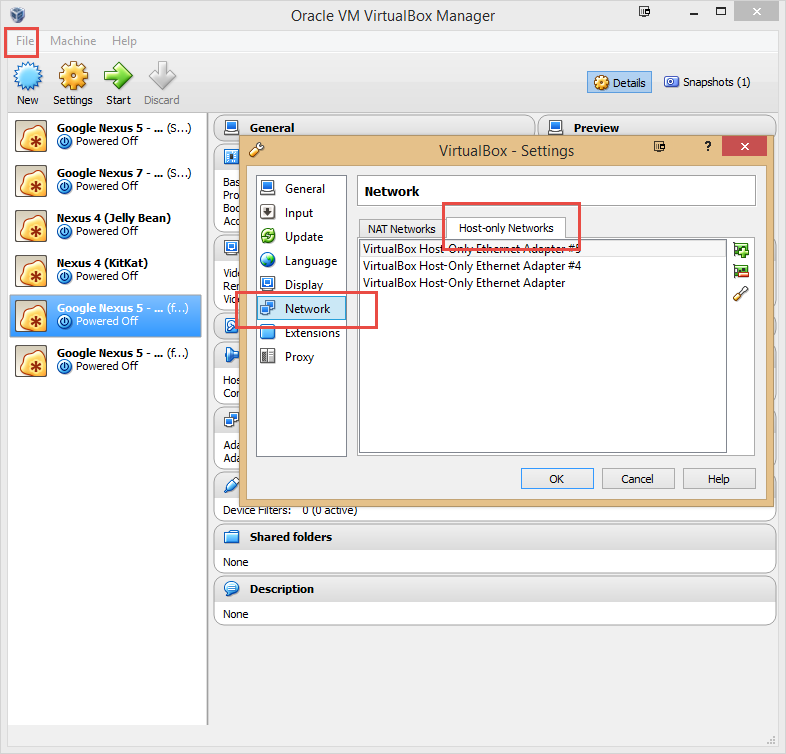
Click on the add icon and create a new Host Only Ethernet Adaptor
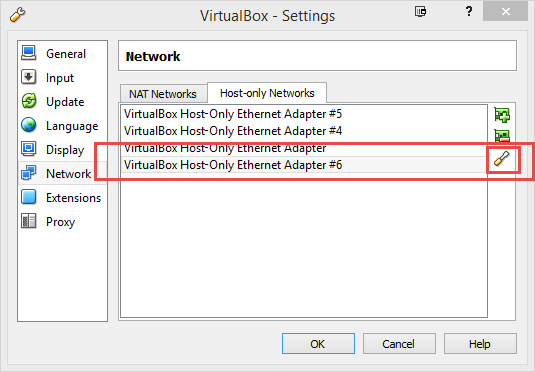
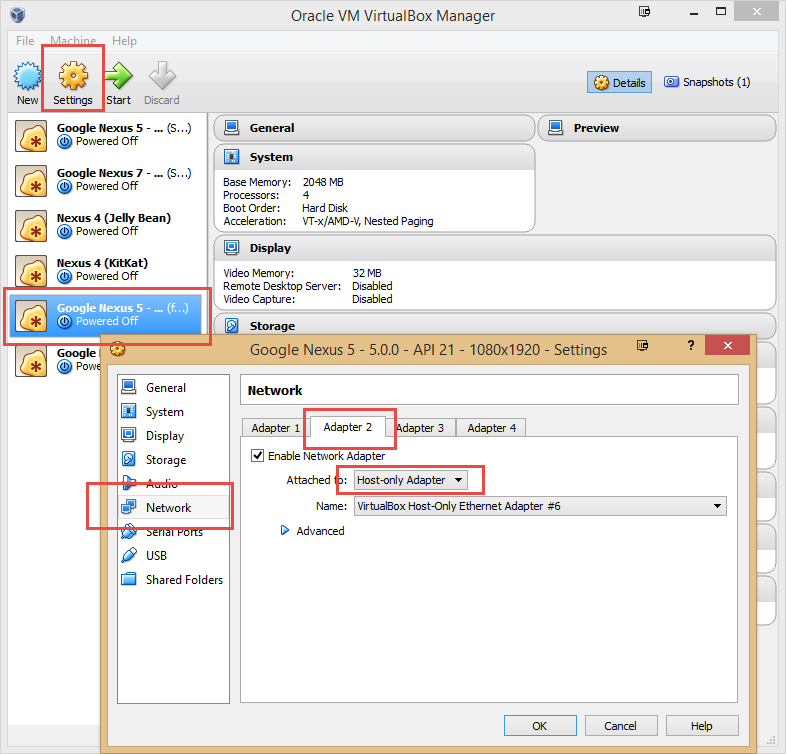
Click OK and save
Now we need to create the bridge between the Host Only virtual adaptor and the real Ethernet adaptor (or the WIFI if you want)
Go to adaptor settings in windows
Select the two adaptors to be bridged, use CTRL right click to individually select
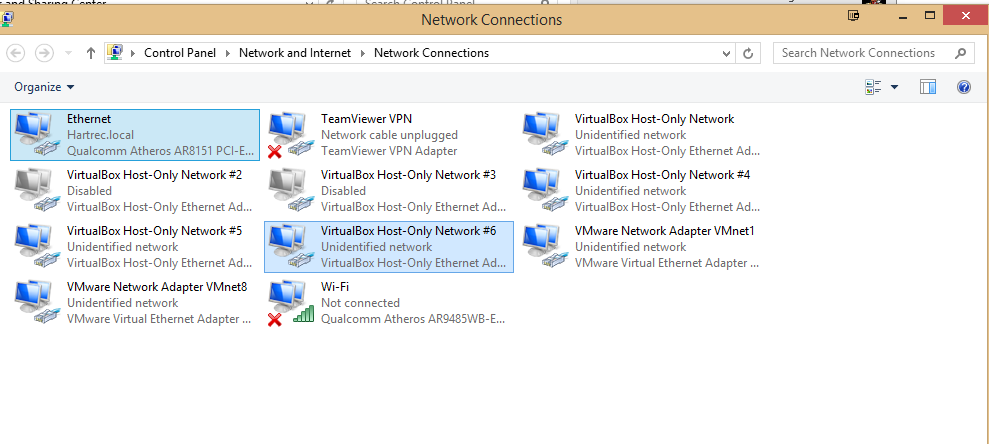
Right Click on one of the selected adaptor s then select bridge connections
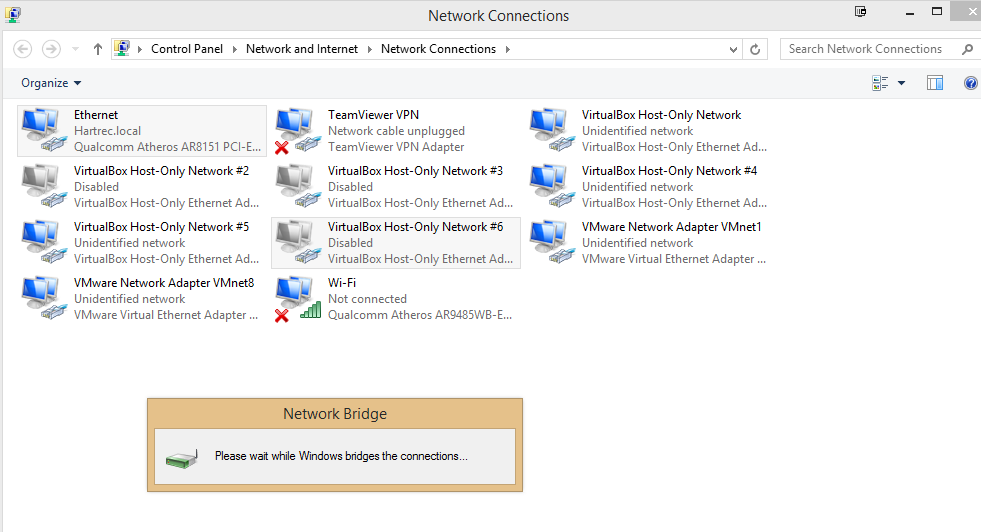
Let this run for a minute at which point a bridge adaptor will appear
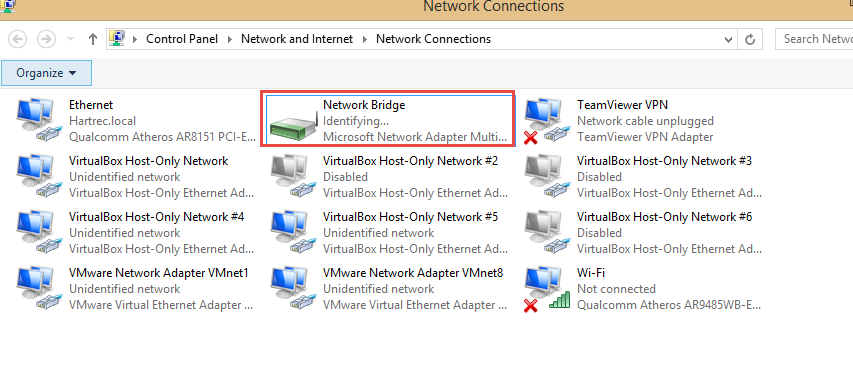
You are now all set to capture
Run the emulator and track with a Wireshark capture on the physical adaptor
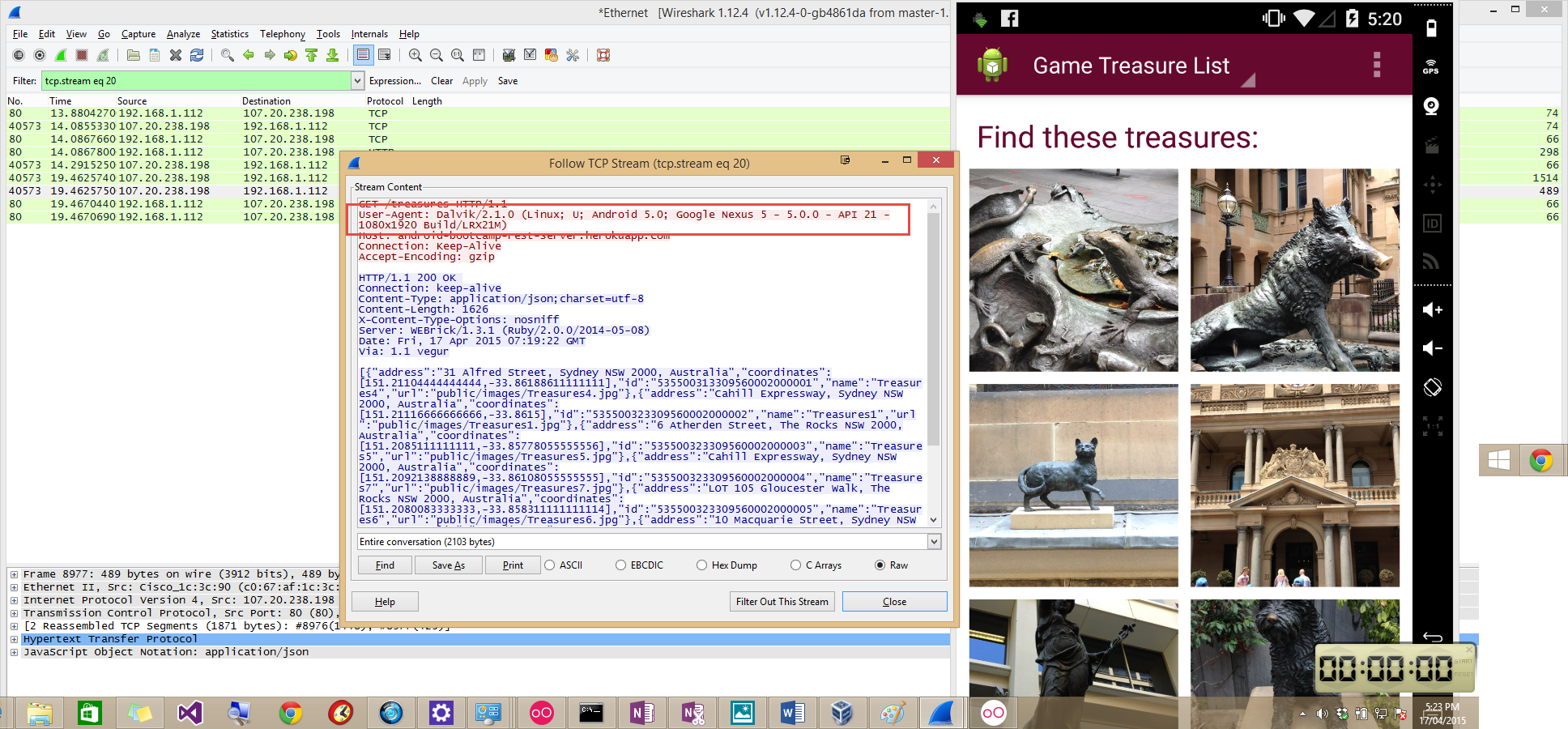
Have fun!
Leave a Reply